If you are trying to run a custom Powershell (.ps1) script, you might see the following error:
.\Powershell_script.ps1 : File Powershell_script.ps1 cannot be loaded. The file [Powershell_script] is not digitally signed. You cannot run this script on the current system. For more information about running scripts and setting execution policy, see about_Execution_Policies at https:/go.microsoft.com/fwlink/?LinkID=135170.
This problem is caused by the default Execution-Policy which prevents you from running custom Powershell scripts.
Solution: change execution policy
To fix this, open up a Powershell prompt as an Administrator:
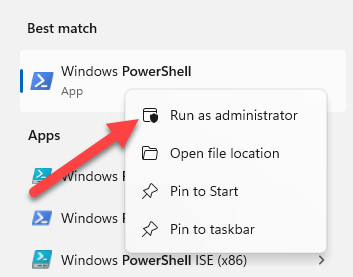
Then in the Powershell prompt, enter the following command. If you get a question type “A (yes to all)”.
Set-ExecutionPolicy Unrestricted
You should see the following output:
Execution Policy Change The execution policy helps protect you from scripts that you do not trust. Changing the execution policy might expose you to the security risks described in the about_Execution_Policies help topic at https:/go.microsoft.com/fwlink/?LinkID=135170. Do you want to change the execution policy? [Y] Yes [A] Yes to All [N] No [L] No to All [S] Suspend [?] Help (default is "N"): A
Now try to run the Powershell script again, it should now work!

